How to fix Cardboard.live replacing the Untapped.gg Twitch Extension
If you installed and activated the Untapped.gg Twitch Extension and noticed that Cardboard.live replaced it shortly after, here are the steps you can take to fix it:
- Go to your Creator Dashboard on Twitch and open the Extensions tab
- Click on 'My Extensions' and then 'Manage Permissions'
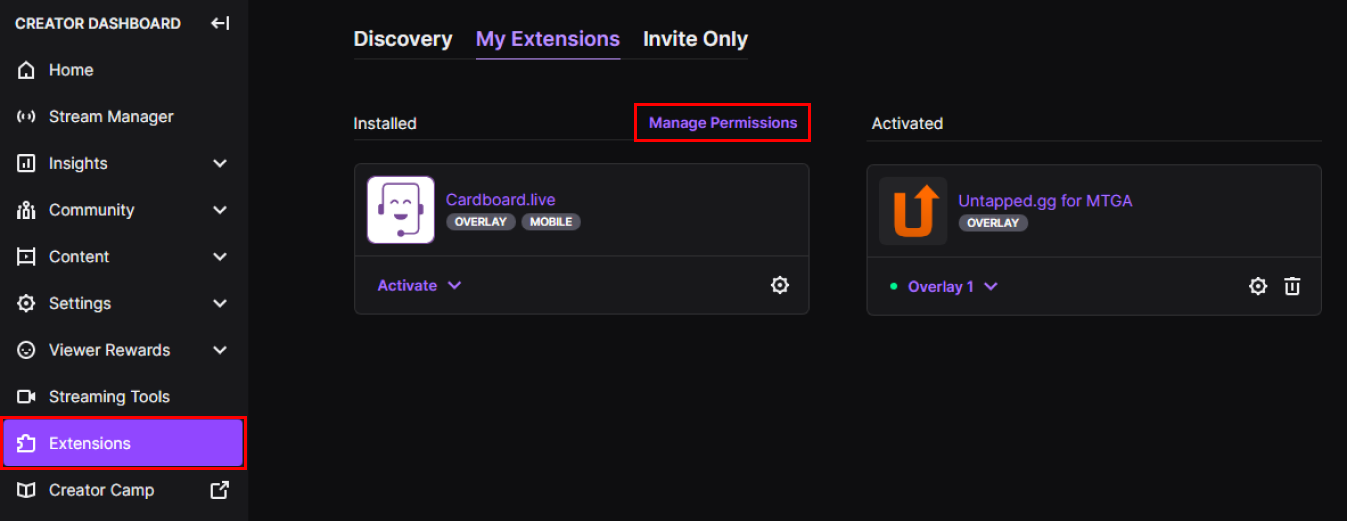
3. Turn off the toggle under Cardboard.live.
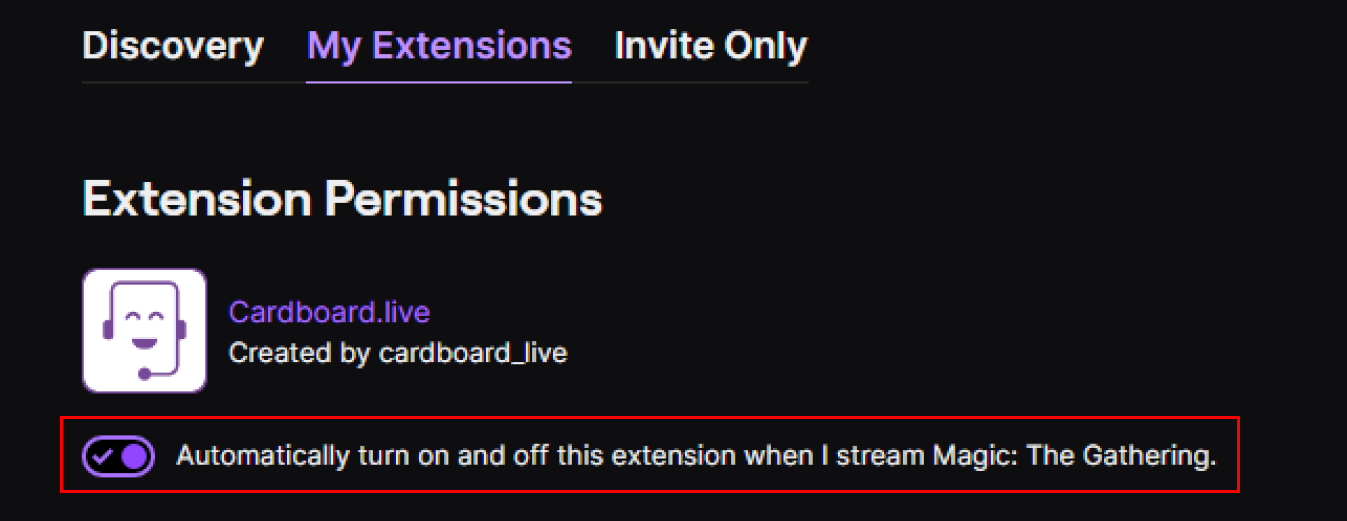
That's it! You can now enjoy the Untapped.gg Twitch Extension uninterrupted.
If you have any questions or need any additional support, don't hesitate to reach out to us at contact@untapped.gg or on our Discord server.
